BYOD Program
Bring Your Own Device (BYOD) Information & Guide
At Rochester Secondary College, we operate a Bring Your Own Device (BYOD) program to support digital learning across all year levels. This guide is designed to help parents and carers select a suitable device for their child.
Acceptable Devices
Students are required to bring a laptop-style device that supports their learning needs every day.
Acceptable Devices Include:
- Windows Laptops (Windows 10 or 11)
- MacBooks (macOS)
Devices Not Accepted:
- Smartphones or small-screen devices (under 7”)
- iPads or Android tablets
- Gaming devices (e.g., PSP)
- Kindles or eReaders
- Chromebooks
Recommended Specifications
To ensure your child’s device is suitable for school use, we recommend the following minimum specs:
All devices must be fully charged before arriving at school each day.
| Component | Recommended Specification |
|---|---|
| Operating System | Windows 10/11 or macOS |
| Storage | 256GB SSD (Solid State Drive) |
| Processor | Intel i3 or AMD Ryzen 3 (or higher) |
| Memory (RAM) | 8GB (16GB is ideal for senior/VCE students) |
| Battery Life | 6+ hours (full-day use on a single charge) |
| Screen Size | 12.5” or larger |
| Durability | Business-grade model with a hard or padded case recommended |
We offer a purchase portal with JB HI FI - These computers have been pre-selected as appropriate for our School.
Link here: https://byod.jbhifi.education/auth?code=Rochesterscbyod
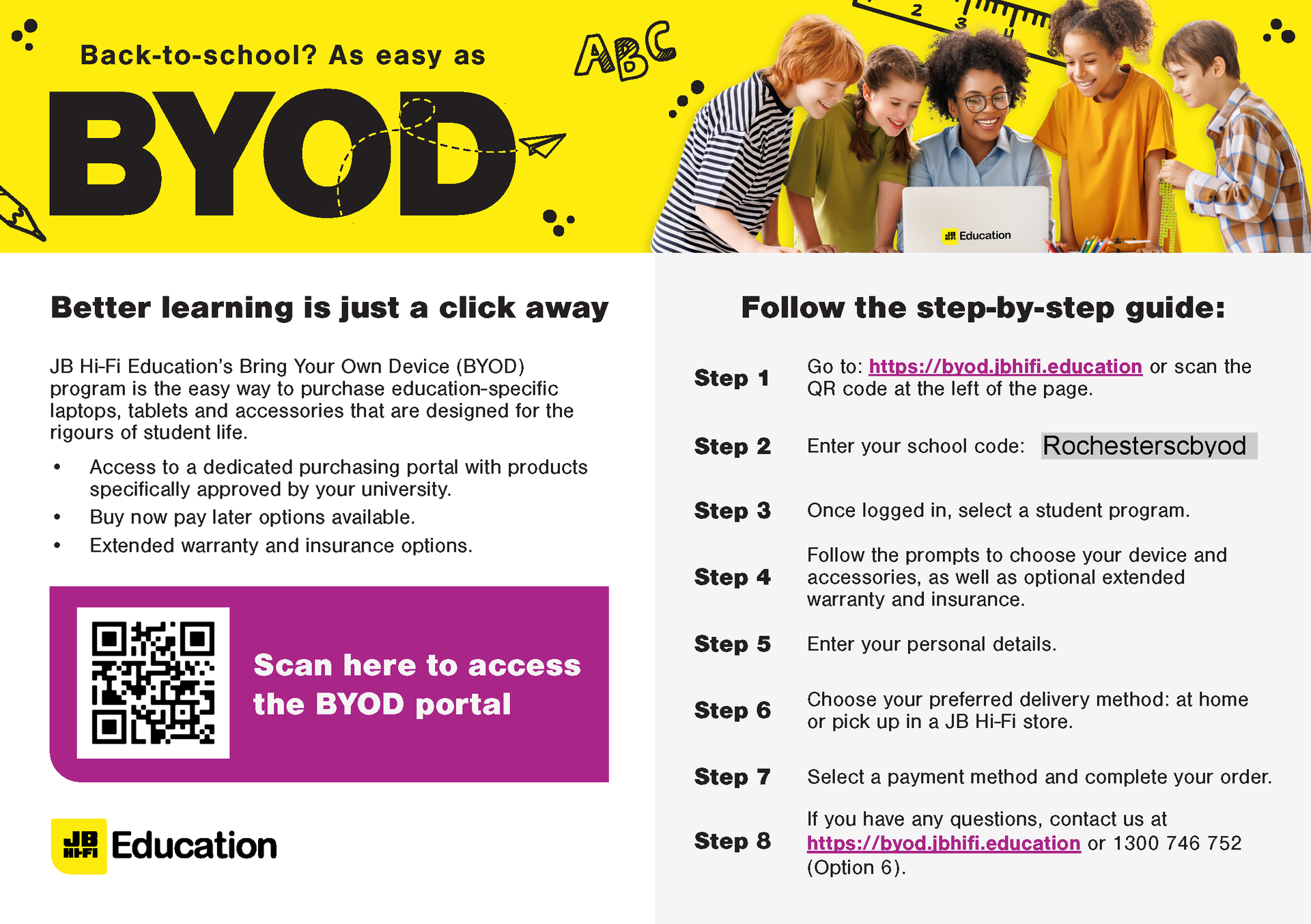
Software & Applications
Web Browser:
- Google Chrome is the supported browser at school. It’s free and should be installed.
- Keep your default browser (Safari, Edge, etc.) as a backup.
Productivity Software:
- There is no need to purchase Microsoft Office. Google Workspace (Docs, Slides, Sheets, etc.) is used across the school and is free for students.
VCE Visual Communication & Design Students:
- Provided with licensed copies of Adobe Photoshop and Illustrator.
- These students should ensure their device meets these minimums:
- i5 processor or equivalent
- 8GB RAM
- 40GB of free storage space
- A larger screen is highly recommended
Other Important Information
- Wi-Fi & Printing are provided on campus.
- Devices should be used responsibly and for educational purposes at school.
- We strongly recommend you insure the device against theft or damage.
- Please note: The Department of Education does not cover loss or damage to personal devices, and Rochester Secondary College accepts no responsibility for repair or replacement.
- If you're unsure whether a device meets school requirements, please contact us before purchasing.
If you have any questions about the BYOD program or need assistance selecting a device, please contact the school office. We're happy to help!

